How to do DNS Lookup - Check All DNS records for any domain Published: 23 Jan, 2023
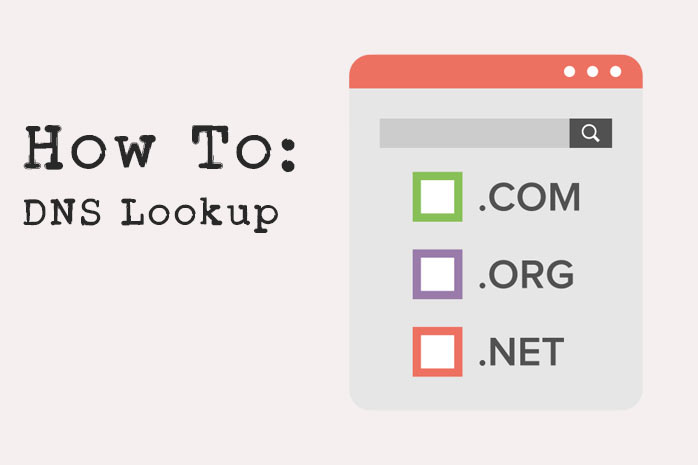
A DNS (Domain Name System) lookup is a process that translates a domain name into an IP address, allowing computers to communicate with one another on the internet. When a user types a website address into their browser, the DNS lookup process converts the domain name into an IP address, which the computer can use to locate and connect to the website's server. This process happens quickly and smoothly, allowing users to access websites without any interruptions. DNS lookups play an important role in the proper functioning of the internet by helping computers identify and connect to the right website based on the domain name provided.
To perform a DNS lookup and check all DNS records for any domain, you can follow these steps:
- You can also use our online tools https://flashdomainsearch.com/dns-lookupand check all DNS records for any domain.
- Open a command prompt or terminal on your computer. .
- Type in the command "nslookup" followed by the domain name you want to check. For example, "nslookup example.com"
- Press enter and wait for the results to appear. The results will show you the DNS records for that domain, including the IP address, the authoritative name servers, and other information. .
- To view specific DNS records, you can use specific commands such as "nslookup -type=mx example.com" to view the mail exchange records or "nslookup -type=ns example.com" to view the name server records. .
- To get more information, you can use other command-line tools such as "dig" or "host" which are commonly used to perform DNS lookups on Linux and macOS systems. .
Note: Some DNS information is not publicly accessible and may only be visible to authorized parties.
Keep in mind that, DNS lookup is a fundamental function of the Internet and is essential for connecting users to the right website and resources. It is crucial to regularly check and monitor your DNS records to ensure that your website is accessible and running smoothly.


